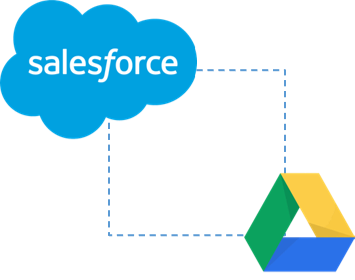
| PROBLEMS | SOLUTIONS |
|---|---|
| Don't know which is the correct system for your document management? | Enjoy implementing Architectural best practices, and connect Salesforce with the Document Management and Collaboration Platform: Google Drive |
| Hitting storage limits in Salesforce? | Have a clear separation of files in Google Shared Drive and data in Salesforce |
| Collaborating with individuals with no access to your Salesforce environment? | Work together and share files with non-Salesforce users without any concerns |
| Wasting time switching between different applications to edit, sign, email, etc.? | Take actions upon documents without leaving salesforce: preview documents, email documents, etc. Always work in the security context of both Salesforce and Google Drive. |
| Lack of a holistic overview? | Get a 360˚view in Salesforce of your files and folders related to your Salesforce records |

Have your files automatically reviewed, versioned and backed up on Google Drive
Connect your team and content to work more efficiently, close deals quicker and improve the relationship with your customers!

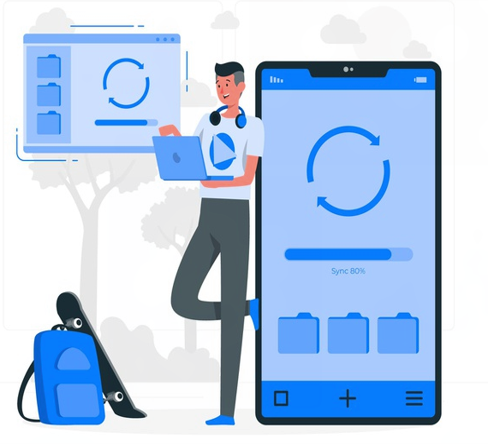
Work on the go! Work from any device at any time, faster and better.
Offer a user-friendly experience to
thanks to COLLABORATION Butler.
On your desktop, tablet, laptop and even your phone.


Integrates Seamless with Salesforce.com and all Butler products: Start and finish your process in Salesforce while collaborating in between.

Have your files automatically reviewed, versioned and backed up on Google Drive

Connect your team and content to work more efficiently, close deals quicker and improve the relationship with your customers!
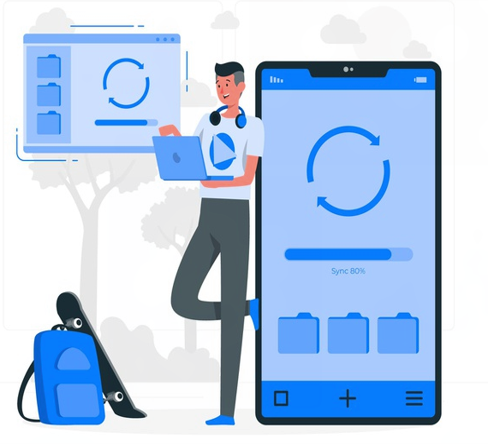
Work on the go! Work from any device at any time, faster and better.

Offer a user-friendly experience to
thanks to COLLABORATION Butler.
On your desktop, tablet, laptop and even your phone.

Integrates Seamless with Salesforce.com and all Butler products: Start and finish your process in Salesforce while collaborating in between.